Go! with Microsoft Office 2007 / Shelley Gaskin ... [et al.].
Material type: TextPublisher: Upper Saddle River, N.J. : Pearson Prentice Hall, c2010Edition: 3rd edDescription: xxxvii, 1013 p. : col. ill. ; 28 cm. + 5 CD-ROMsISBN: 9780135059234 (alk. paper); 0135059232 (alk. paper)Subject(s): Microsoft Office | Business -- Computer programsAdditional physical formats: Online version:: Go! with Microsoft Office 2007.DDC classification: 005.5 LOC classification: HF5548.4.M525 | G6245 2010
TextPublisher: Upper Saddle River, N.J. : Pearson Prentice Hall, c2010Edition: 3rd edDescription: xxxvii, 1013 p. : col. ill. ; 28 cm. + 5 CD-ROMsISBN: 9780135059234 (alk. paper); 0135059232 (alk. paper)Subject(s): Microsoft Office | Business -- Computer programsAdditional physical formats: Online version:: Go! with Microsoft Office 2007.DDC classification: 005.5 LOC classification: HF5548.4.M525 | G6245 2010| Item type | Current library | Call number | Copy number | Status | Notes | Date due | Barcode |
|---|---|---|---|---|---|---|---|
 Books
Books
|
Female Library | HF5548.4 .M525 G6245 2010 (Browse shelf (Opens below)) | 1 | Available | STACKS | 51952000082453 | |
 Books
Books
|
Main Library | HF5548.4 .M525 G6245 2010 (Browse shelf (Opens below)) | 1 | Available | STACKS | 51952000061953 |
Browsing Main Library shelves Close shelf browser

|

|

|

|

|

|

|
||
| HF5548.4 .M525 .M853 2014 Microsoft Office 2013. Vol. 1. / | HF5548.4 .M525 B679 2007 Special edition using Microsoft Office 2007 / | HF5548.4 .M525 F49 2009 Microsoft office for teachers / | HF5548.4 .M525 G6245 2010 Go! with Microsoft Office 2007 / | HF5548.4 .M525 G696 2008 Exploring Microsoft Office 2007 plus edition / | HF5548.4 .M525 M52 2010 Microsoft Office 2007 illustrated introductory / | HF5548.4 .M525 M5249 2010 Microsoft Office brief 2007 : a professional approach : Office 2007 / |
Includes bibliographical references and index.
The GO! System Visual Walk-Through -- Creating Documents with Microsoft Word 2007 -- Formatting and Organizing Text -- Using Graphics and Tables -- Special Document Formats, Columns, and Mail Merge -- Creating a Worksheet and Charting Data -- Managing Workbooks and Analyzing Data -- Using Functions and Tables -- Getting Started with Access Databases and Tables -- Sort and Query a Database -- Forms, Filters, and Reports -- Getting Started with Microsoft PowerPoint 2007 -- Designing a PowerPoint Presentation -- Enhancing a Presentation with Animation, Tables, and Charts -- Using Access Data with other Office Programs -- Using Tables in Word and Excel -- Using Excel as a Data Source in a Mail Merge -- Linking Data in Office Documents -- Creating Presentation Content from Office Documents.
The primary goal of the GO! Series, aside from teaching computer applications, is ease of implementation. This approach is based on clearly defining projects for readers in a way thatrsquo;s easy to understand. nbsp; Creating Documents with Microsoft Word 2007; Formatting and Organizing Text; Using Graphics and Tables; Special Document Formats, Columns, and Mail Merge; Creating a Worksheet and Charting Data; Managing Workbooks and Analyzing Data; Using Functions and Tables; Getting Started with Access Databases and Tables; Sort and Query a Database; Forms, Filters, and Reports; Getting Started with Microsoft PowerPoint 2007; Designing a PowerPoint Presentation; Enhancing a Presentation with Animation, Tables, and Charts; Using Access Data with Other Office Programs; Using Tables in Word and Excel; Using Excel as a Data Source in a Mail Merge; Linking Data in Office Documents; Creating Presentation Content from Office Documents nbsp; MARKET: For professionals seeking to learn and understand Microsoft Office 2007.
1 2
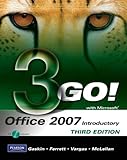
There are no comments on this title.